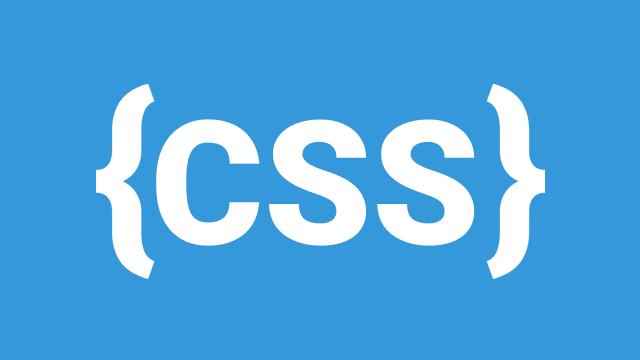Introduction
Cascading Style Sheets (CSS) is a styling language used to control the layout and appearance of web pages written in HTML or XML. CSS is a crucial component of web design, as it allows developers to separate the presentation of a website from its structure and content. In this article, we will explore the role of CSS in web design, its benefits, and how it can be used to create visually appealing and user-friendly websites.
What is CSS?
CSS is a stylesheet language that uses a set of rules, known as styles, to define the layout and appearance of web pages. These styles can be applied to individual elements, such as text, images, and links, or to entire pages. CSS is used to control the visual aspects of a website, including:
- Layout: The arrangement of elements on a web page, such as the position of headers, footers, and navigation menus.
- Color: The selection of colors used for text, backgrounds, and other elements.
- Typography: The style and size of fonts used on a website.
- Spacing: The amount of space between elements, such as margins and padding.
Benefits of Using CSS
The use of CSS in web design offers several benefits, including:
- Separation of concerns: CSS allows developers to separate the presentation of a website from its structure and content, making it easier to maintain and update.
- Consistency: CSS can be used to apply consistent styles across an entire website, ensuring that all pages have a uniform look and feel.
- Flexibility: CSS can be used to create responsive designs that adapt to different screen sizes and devices.
- Accessibility: CSS can be used to improve the accessibility of a website by providing alternative styles for users with disabilities.
Types of CSS
There are several types of CSS, including:
- Inline CSS: CSS styles that are applied directly to an HTML element using the
styleattribute. - Internal CSS: CSS styles that are defined within an HTML document using the
<style>element. - External CSS: CSS styles that are defined in a separate file and linked to an HTML document using the
<link>element. - Preprocessors: Tools like Sass and Less that allow developers to write CSS code in a more efficient and modular way.
CSS Selectors
CSS selectors are used to target specific elements on a web page and apply styles to them. There are several types of CSS selectors, including:
- Element selectors: Selectors that target specific HTML elements, such as
h1orp. - Class selectors: Selectors that target elements with a specific class attribute, such as
.headeror.footer. - ID selectors: Selectors that target elements with a specific ID attribute, such as
#navor#content. - Attribute selectors: Selectors that target elements with specific attributes, such as
[hreflang]or[title].
CSS Properties
CSS properties are used to define the styles that are applied to elements on a web page. There are several types of CSS properties, including:
- Color properties: Properties that define the color of text, backgrounds, and other elements, such as
colorandbackground-color. - Typography properties: Properties that define the style and size of fonts, such as
font-familyandfont-size. - Layout properties: Properties that define the layout of elements, such as
positionanddisplay. - Spacing properties: Properties that define the amount of space between elements, such as
marginandpadding.
Best Practices for Using CSS
To get the most out of CSS, it’s essential to follow best practices, such as:
- Use a preprocessor: Tools like Sass and Less can help you write more efficient and modular CSS code.
- Use a consistent naming convention: Use a consistent naming convention for your CSS classes and IDs to make your code easier to read and maintain.
- Use a CSS framework: Frameworks like Bootstrap and Foundation can provide a set of pre-defined CSS classes and layouts to help you get started with your design.
- Test your code: Test your CSS code in different browsers and devices to ensure that it works as expected.
Conclusion
CSS is a powerful styling language that plays a crucial role in web design. By understanding how to use CSS effectively, developers can create visually appealing and user-friendly websites that provide a great user experience. Whether you’re a beginner or an experienced developer, following best practices and staying up-to-date with the latest CSS trends and techniques can help you take your web design skills to the next level.